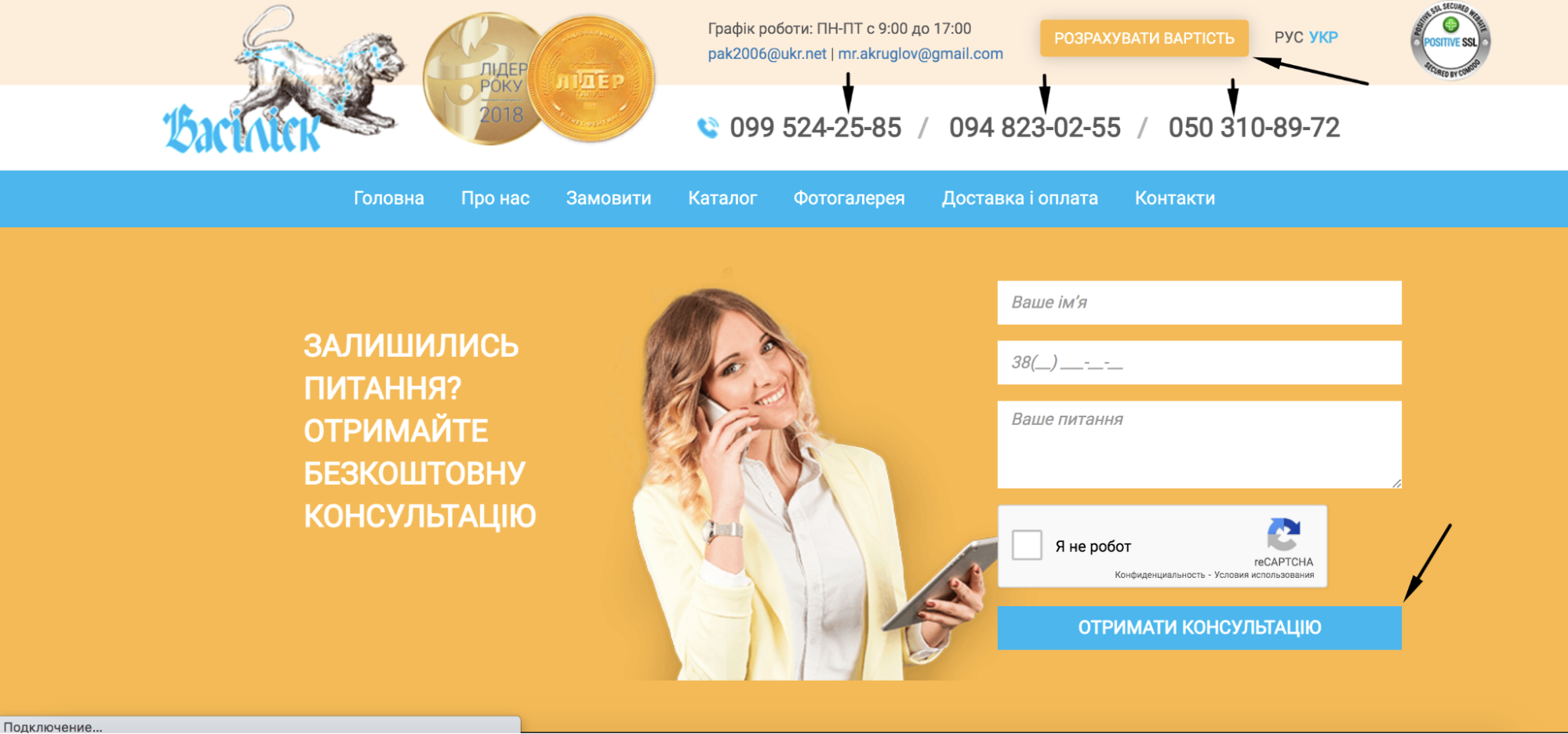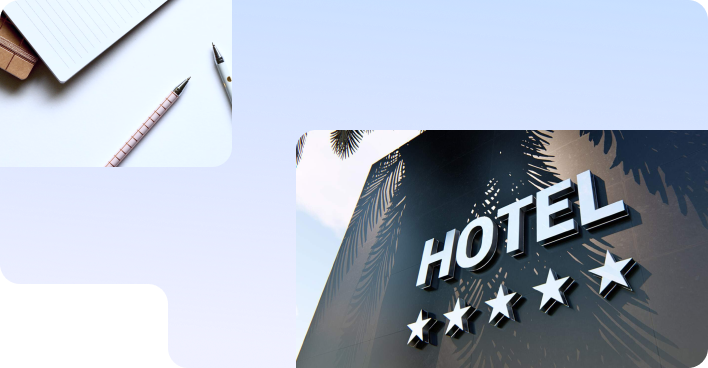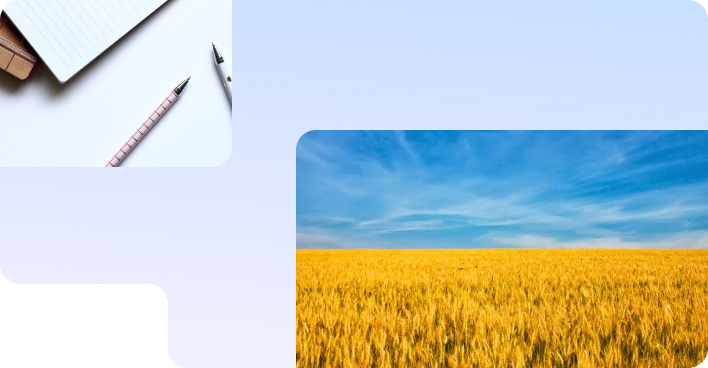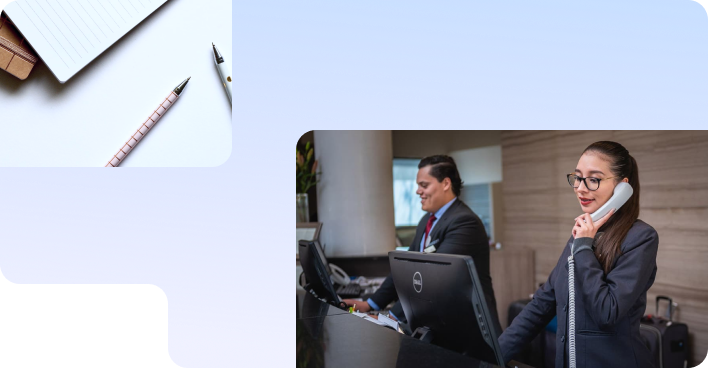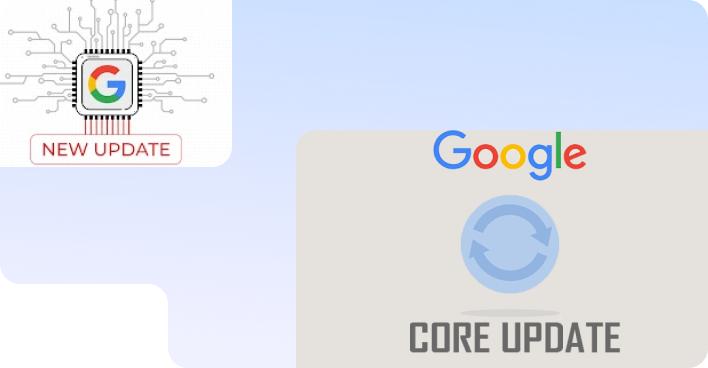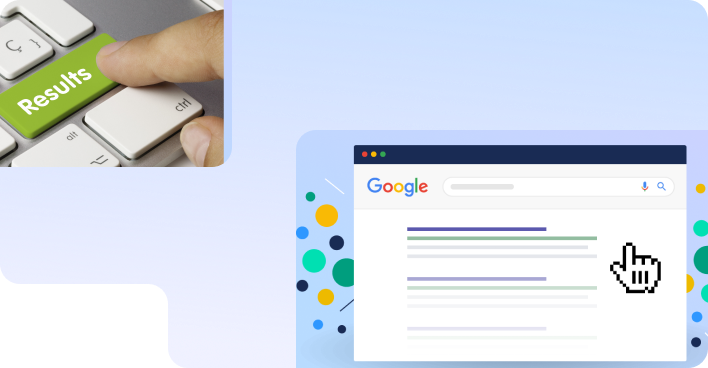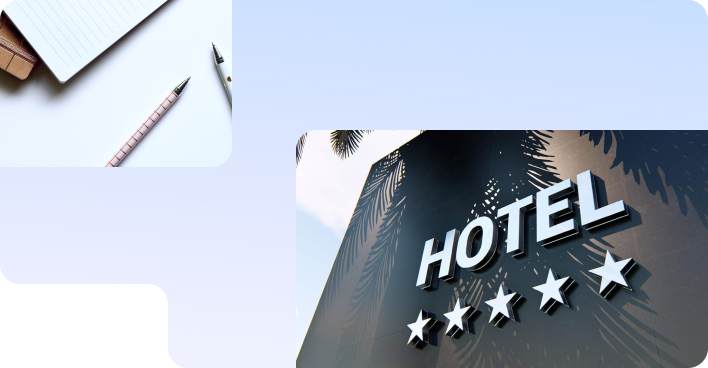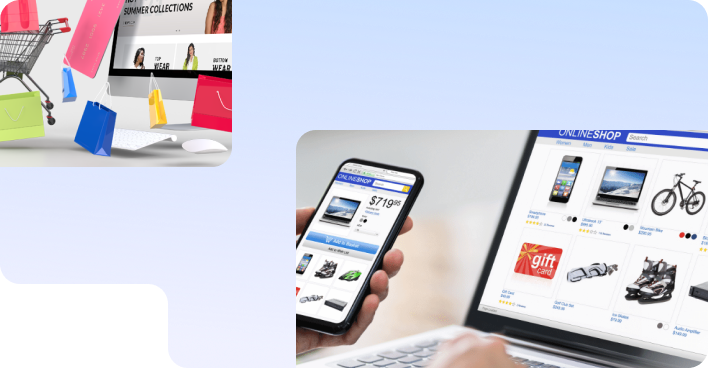No magic - just our painstaking joint work on the site
Contextual advertising: there is traffic, no conversions... what to do?
Many business owners have faced a situation where advertising is on, funds are debited from the account, and there are still as many calls as there were before the launch...
Contractors will claim that this is an “unsuccessful site”, developers, in turn, that “site is okay, go look at the advertising settings”... and today we will tell you what you, as a customer, can check yourself before looking for someone to blame.
When a new project comes to our PPC agency for sales from the site, we first of all look at the site through the eyes of the user. And it is desirable that these were the “eyes” not of an advanced user, but, conditionally, of your neighbour grandma. If your neighbour grandma finds the site convenient and easy to understand, then the project has passed the test.
Let's go through our list together and hopefully this will help you get an outside perspective on your site:
We start with the main thing - with communication channels
How do these channels work, which you have and which you don’t not, but perhaps would like to add.
For example, if your site has four phone numbers in the header (top) of the site and six on the Contact Us page, be sure to call all of them to check:
- does each of them work;
- how quickly managers pick up the phone;
- what they answer to the questions;
- what order confirmation is provided.
We don’t know where exactly it will be convenient for the user to click on the phone number - in the header or footer (the lowest part of the site), or on which page he will be at the moment when he wants to dial you - on the final product page or on the “Contacts” page... because 
ALL numbers must be working! Non-working phone numbers must be hidden/removed/replaced with working ones BEFORE advertising campaigns begin!
The same applies to feedback forms. Below is a quick checklist of things to look out for when testing order forms before launching ads:
- All forms open when a button is pressed.
- The required fields in the form are highlighted.
- The form uses the minimum number of fields to fill in (ideally, no more than three, otherwise it is likely that the user will simply get tired or distracted and will not complete the order).
- After filling out the form, the user should see confirmation that the order was sent successfully (callback, request, etc.).
- Forms open correctly on mobile devices.
- Forms use prompts to fill out.
- The form automatically closes after the successful submission of the application.
- After submitting the form, the user receives an email stating that his message has been received, information about the approximate time to wait for a response is indicated. If the visitor has left a phone as a contact, it is important that he receives an SMS with the same content.
Landing page readiness to launch advertising campaigns
Depending on the type of activity and the purpose of the page (for example, whether it is a page with a description of the service or the final page of the product, or the main page of the site), the requirements for its operation, interface, and content will differ. But there are things that are always relevant:
- Download speed. It is necessary that the page opens quickly (2–3 seconds).
- Correct display of the page in different browsers and on different devices. It is important not to be lazy and check the correctness of the site display at least in the most common browsers: Chrome, Safari. And on Android and iOS mobile devices.
- Quick access to CTA buttons (“call to action” - this is the name of all buttons on which there is some kind of call to action in one way or another: “Call”, “Order”, “Buy”, etc.). These buttons must be on the page where you will lead advertising traffic! Buttons should be clearly visible, large and clearly labeled. And the main CTA (for example, the “Buy” button or the button for going to the next step of the checkout, etc.) should always be brighter than the rest and located in the most convenient way for the user. Please note that the button itself should be clickable, not the text on it. You can also make a small space close to it clickable (but not if there is another button nearby).
- Interface uniformity familiar to the user. The user is accustomed to a convenient simple interface, so you need to check that the landing page, like other pages of the site, has standard elements: header, footer, main menu, etc. An exception may be the cart and checkout pages. The predictable location of key elements in familiar places can be attributed to the same point:
- company logo - top left
- contacts - top right, LARGE PHONE NUMBER
- search bar - top left or top center.
We wrote more here about how the convenience of your site for the user can affect sales.
- Avoid an overabundance of contacts and communication channels on the landing page. Too many options can lead to a visitor not wanting to make that choice at all.
- Ease of interaction with the site logo. The logo should be clickable and lead to the main page when clicked, and on the main page, when you click on the logo, the page should NOT reload.
- Try to avoid using auto-starting media on the landing page. In the vast majority of cases, this annoys the visitor and sometimes even forces them to leave the site. If you do use this for some reason, make sure the stop playback button is visible.
- Check pop-up windows if they are used on the landing page: the button for closing such a window should be clearly visible to the user (namely, closing, and not moving to another page!). The visitor will not waste time searching - annoyed by the very fact of the window appearance, he will simply close the tab with your site... as a result, we will get a bounce and a wasted advertising budget.
- Keep track of images’ high quality. All images on the landing page must be of high quality, clear, free of defects and third-party watermarks.
- The page must use a uniform font.
- The presence of clickable "breadcrumbs" throughout the site and on the landing page as well (if they are not there, and the structure of your site is complex, then you definitely need to implement them!). Thanks to them, the visitor always understands in which subsection of the site he is and can return to the previous one in one click.
- Text format of communication contacts. All contacts on the site, including in the header and footer, should be presented in text, not pictures, so that the visitor can copy them.
- The price on the landing page should be clearly visible, with text in large size or somehow stand out from the rest of the content. If the price is not indicated, then at the place of its location you should report either the reason for the price absence ("The product is discontinued", "The price is not yet known") or a recommendation to clarify the cost with the manager. In the latter case place the manager's contacts or a link here.
Let's imagine that you prepared the site and landing pages according to this list, correctly built the structure, checked the display of content and the correctness of the feedback forms, but nothing changed and you still don’t see the requests from advertising campaigns... 
The most obvious mistakes when setting up ads
1. Inconsistency of the selected search phrases with our topic
Make sure that all the queries in your campaign are relevant to your activity and clean up the negative keywords as much as possible. This way you can exclude non-targeted users before they even see the ad, i.e. simply put, don't show it to them. Negative keywords include a term or phrase that describes a service you don't provide or a feature that doesn't match your product.
Let's look at an example of a popular tourist topic. You have a hotel in the suburbs of Odessa. But it’s by the sea. You take the group of queries “rest in Odessa”, because your hotel provides recreation services in Odessa. And you rightly think that this is exactly your target request.
Problem: someone is looking for a hotel in the historical center of the city and type "rest in Odessa", while someone else is looking for a sanatorium with treatment and also uses the query "rest in Odessa". Accordingly, for all these groups of requests, our advertising campaign will have refusals and the budget will be spent nowhere.
Solution. Take the maximum number of low- and medium-frequency queries that will EXACTLY reflect the theme and characteristics of your hotel.
Advice. Every few days after the ad launch, return to your personal account and review the search phrases that users come for. You will see that some of the queries are clearly not yours, and thus you will add to the list of negative keywords with each such check. By regularly cleaning out key phrases for ad impressions, you will not only save your advertising budget, but also bring only an interested audience to the site. And this, in turn, will reduce bounces and increase visits from the site.
2. Search query mismatch with the landing page
It is very important that the user gets exactly to the page that displays the answer to his question. For example, dentistry shows ads for the query "wisdom tooth extraction", but leads the ad to the main page. Question: How long does it take for a user to find information on tooth extraction on your website? An even more important question: will he search at all?.. Not a given.
Therefore, make sure that advertising for a service leads to a page with a description of this service; advertising of a certain category of goods leads to a page with a list of the assortment of this particular product, and not to the main page or any other page.
3. Inconsistency between the geography of ad impressions and the geography of service provided by the company
Also one of the common, albeit obvious mistakes 
For example, a window production and installation company operates only in the city of Kharkiv. And advertising is set up so that ads are shown throughout the Kharkiv region. As a result, we will either simply get a bounce, or the user will write, but will receive in response a very high cost of delivering goods to his city, thus another bounce.
If your company provides services throughout Ukraine, look things up: perhaps for some regions it is worth increasing the rates for display (in such cases, you need to create a separate advertising campaign). For example, a company producing and selling agricultural machinery is ready to ship its products throughout the country. But the agricultural regions in Ukraine are Kherson, Khmelnytsky and Kyiv regions. It is logical that these regions need more ad impressions, since both demand and competition will be higher here.
4. Discrepancy between the time of ad impressions and the time at which managers can process requests
For example, let's say your ads are set to run from 7 am to 11 pm, seven days a week. But the working hours of your employees, when they can answer calls, are from 10 am to 7 pm. On Saturdays and Sundays, the company has a day off, so calls are also not accepted.
What will happen in the end? Calls from users who call in the morning before 10 am or after 7 pm on weekdays, or at any time on weekends, will remain unanswered. Applications received late in the evening might be processed on the next day, in the best case, or after the weekend... This way you can lose a huge number of orders.5. Low attractiveness of ads and their low information content
It's like in the proverb where they judge by cover... Consider that your ad is the very “cover” that determines whether the user will pass by, or be interested in your advertisement and go to the site.
The most common mistake when compiling an ad is the lack of specifics. Empty phrases like “write, call” do not attract attention and do not increase the likelihood that a person will consider your advantages over competitors in them 
Before you start writing an advertisement, write down all the strengths of your company, the services you provide, or the products you sell. Divide them into more and less important. List the first, most important, in the announcement, the second - in the clarifications.
To draw even more attention to your ad, include sitelinks. This is also convenient for the user, especially if you display the address and phone number there.
After you run impressions, see how the ad looks against the other ad units. If you've read three ads and yours doesn't catch your eye, then you need to take a step back and redo it.
And instead of conclusions - a few valuable recommendations:
- Don't be afraid to go back over and over to your campaign settings!
- Regularly review Google Analytics and statistics from the advertising account.
- Do not be lazy to unload and clean up search phrases.
- Prepare your page BEFORE your ads start showing, not AFTER you run out of your ad budget.
- Try yourself to use all the communication channels that you have in the advertisement and on the site, make sure they work.
- Pay attention to when there are more clicks on ads and focus on those days of the week and times.
- Stop showings until you work on the bugs so as not to drain the budget!
Another great article to deepen your knowledge is How to Increase Google Ads Conversions
What type of advertising suits your needs?
And here is the most detailed information about what contextual advertising is and answers to the most common questions of our customers.
We care about improving your sales :)