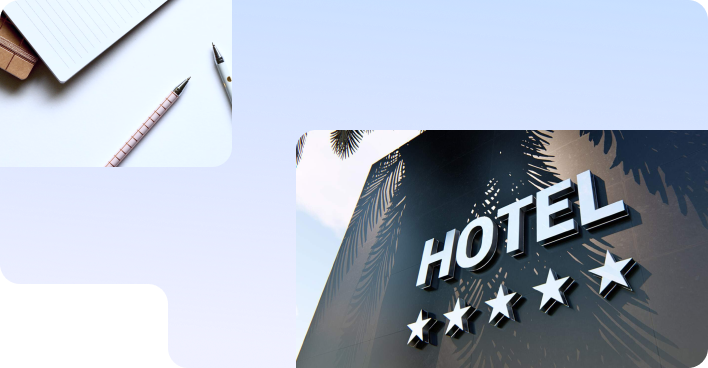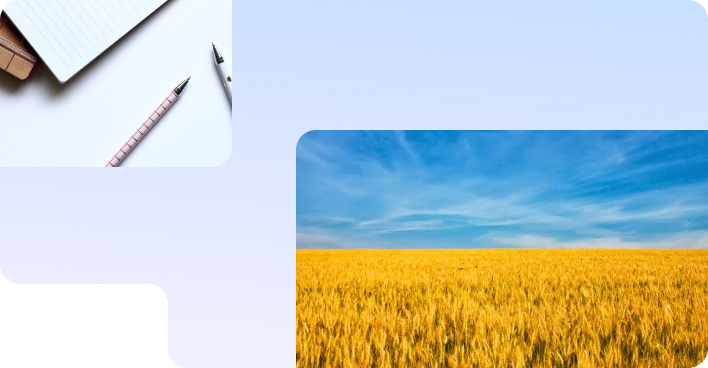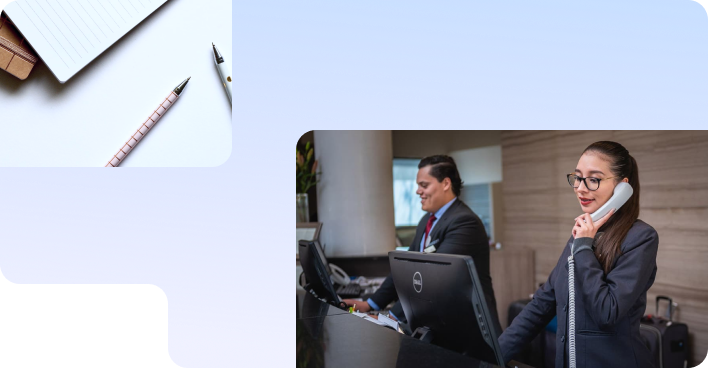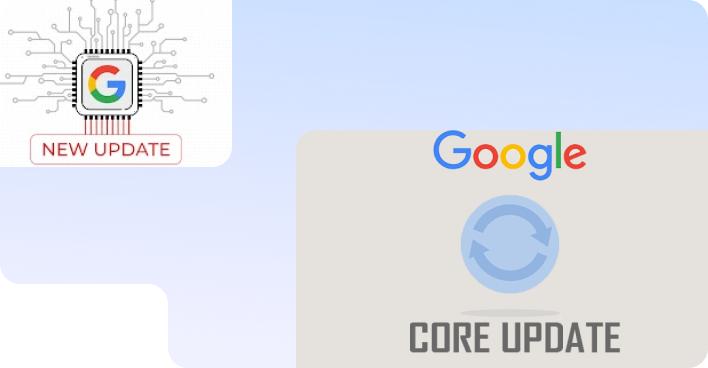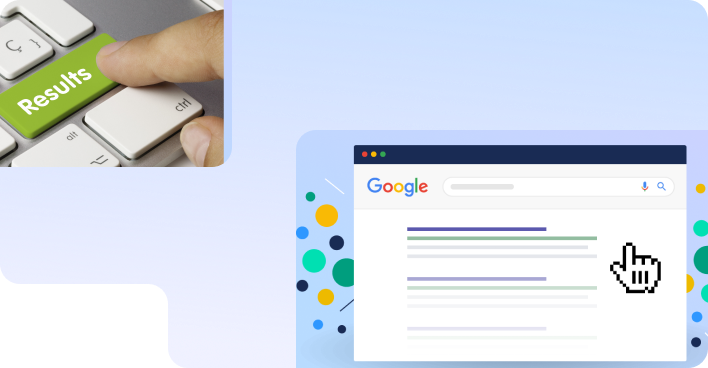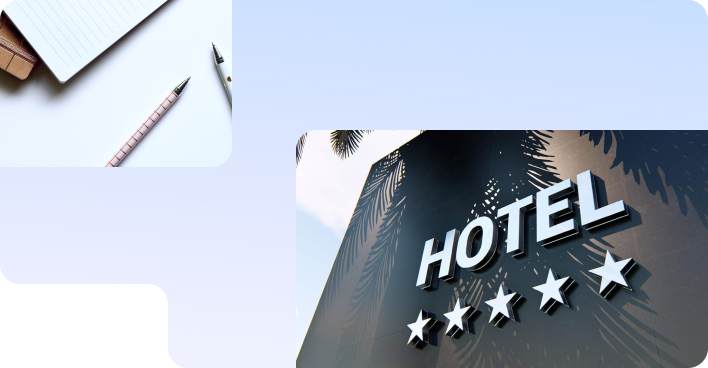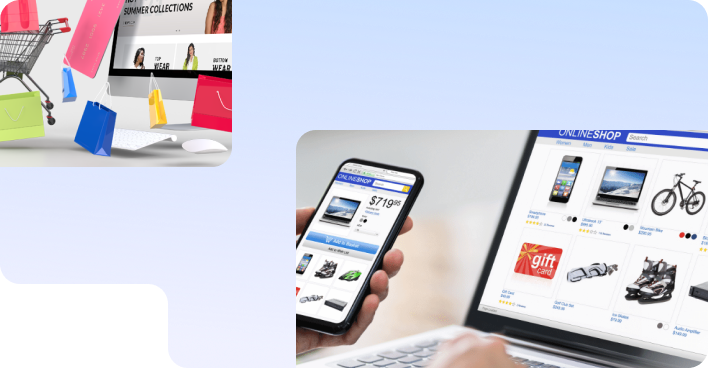No magic - just our painstaking joint work on the site
What’s the Difference Between HTTP and HTTPS?
Anyone who interacts with hyperlinks has likely noticed that webpage URLs begin with either http or https. At first glance, the only difference seems to be a single letter. However, these abbreviations represent two different protocols for transmitting data between a client’s device (browser) and the server hosting the website.
The key difference between these protocols lies in data security. In this article, we’ll explain how each protocol works and dive deeper into the differences between HTTP and HTTPS.
What Is HTTP and How Does It Work?
HTTP (HyperText Transfer Protocol) is the standard protocol for transmitting data across the web. It enables users to access websites, browse content, navigate between pages, send messages, and make online purchases.
Here’s how HTTP works:
- A user sends a request to a server — for example, by clicking on a link.
- The server processes the request, generates a response, and displays the requested content in the browser.
HTTP does not collect user data, which reduces server load and ensures fast page loading speeds. However, because it lacks built-in storage, websites must reload from the server each time they are accessed. This issue is commonly resolved using cookies, which store user data and play a crucial role in marketing strategies.
What Is HTTPS?
Before we dive into the differences between HTTP and HTTPS, let’s first define HTTPS.
HTTPS (HyperText Transfer Protocol Secure) is an enhanced version of HTTP that incorporates encryption (TLS/SSL certificates) to protect sensitive data. This secure protocol ensures safe communication between a browser and a web server using public and private encryption keys.
Here’s how a secure connection is established:
- The user enters a website’s URL in the browser.
- The web server sends a public key.
- The browser generates an encrypted session key and sends it back to the server.
- The server decrypts the session key and confirms the establishment of a secure connection.
Some believe that encryption slows down website performance. While HTTPS pages may load slightly slower than HTTP pages, modern devices and high-speed internet make this delay practically unnoticeable.
How Is HTTP Different from HTTPS?
So, what are the key differences between HTTP and HTTPS?
- Port Usage – HTTP operates on port 80, while HTTPS uses port 443 for secure connections.
- Data Security – HTTP transmits unencrypted data, making it vulnerable to hackers. In contrast, HTTPS encrypts all transmitted data, ensuring that even if cybercriminals intercept the communication, they will only receive a meaningless string of random characters.
- Protection Against Cyber Threats – When using HTTPS, sensitive data like credit card numbers and CVV codes remain protected from unauthorized access.
- SEO and Browser Security Warnings – Today, HTTPS is the standard for all websites. Google Chrome labels HTTP sites as "Not Secure", discouraging users from visiting them.
Why Should Websites Use HTTPS?
Now that we’ve covered the differences between HTTP and HTTPS, let’s explore the benefits of switching to a secure protocol. The key advantages of HTTPS include:
- Enhanced Security – Data encryption prevents hackers from intercepting sensitive information or compromising websites.
- Better User Experience – Websites without an SSL certificate may display a red security warning in browsers or may not open at all.
- Increased Trust – Users are more likely to avoid websites marked as “Not Secure.” Implementing HTTPS reassures visitors that their data is protected.
- Improved SEO Rankings – Search engines prioritize secure websites. Sites with SSL certificates rank higher in Google search results compared to non-secure pages.
In short, HTTPS is a must-have for any website — whether it’s an e-commerce store, corporate site, service provider’s platform, or informational blog.
How to Migrate a Website from HTTP to HTTPS
To transition a website to HTTPS, you need to install an SSL certificate on your hosting server. SSL certificates can either be purchased separately or provided for free with certain hosting plans.
To ensure a smooth migration without losing traffic, follow these steps:
- Prepare your site for migration – Update internal links, scripts, and resources to HTTPS.
- Activate the SSL certificate – Once installed, enable the secure protocol on your hosting platform.
- Configure SEO settings – Update Google Search Console and other indexing tools to reflect the HTTPS version of your site.
After the migration, a padlock icon will appear in the browser’s address bar, indicating a secure connection.
Need Help Moving to HTTPS?
If you don’t have the time to handle the migration yourself, let the experts at Sprava Agency take care of it for you! We’ll handle all the necessary configurations to ensure your website is fully secured and optimized.
We care about improving your sales :)