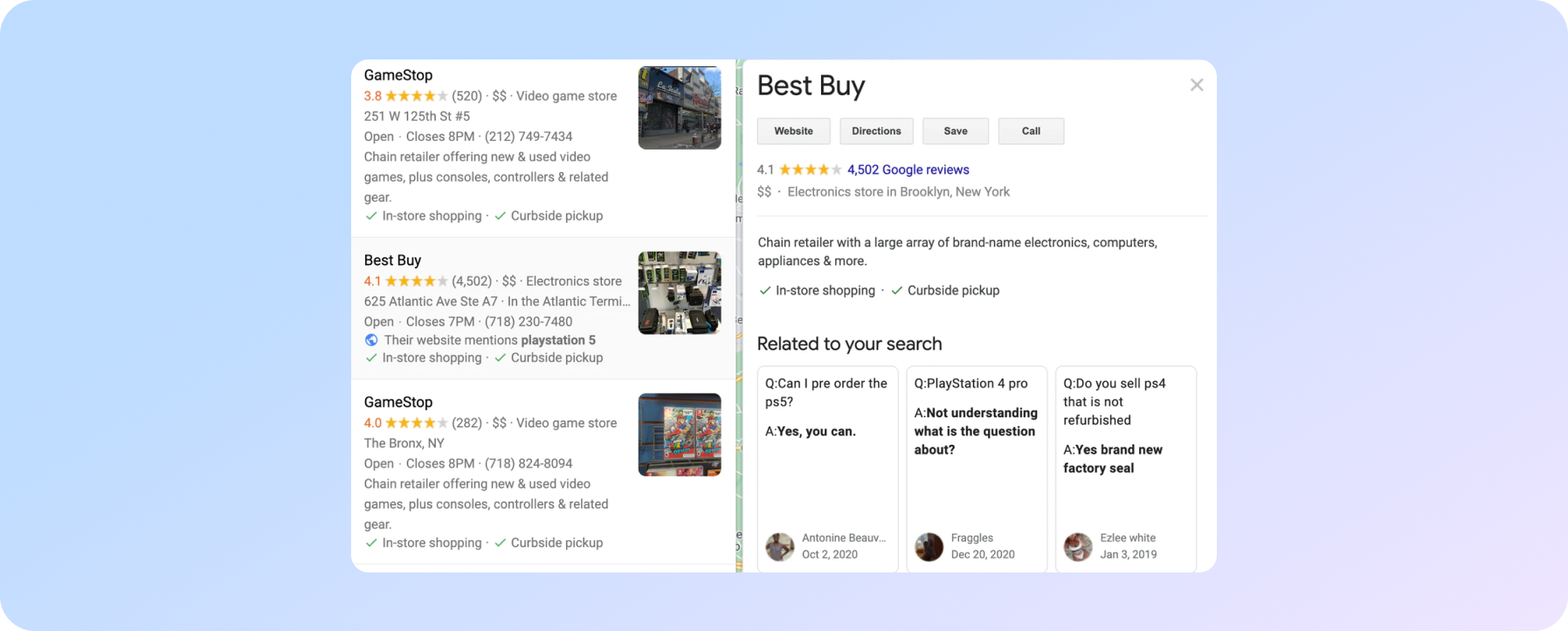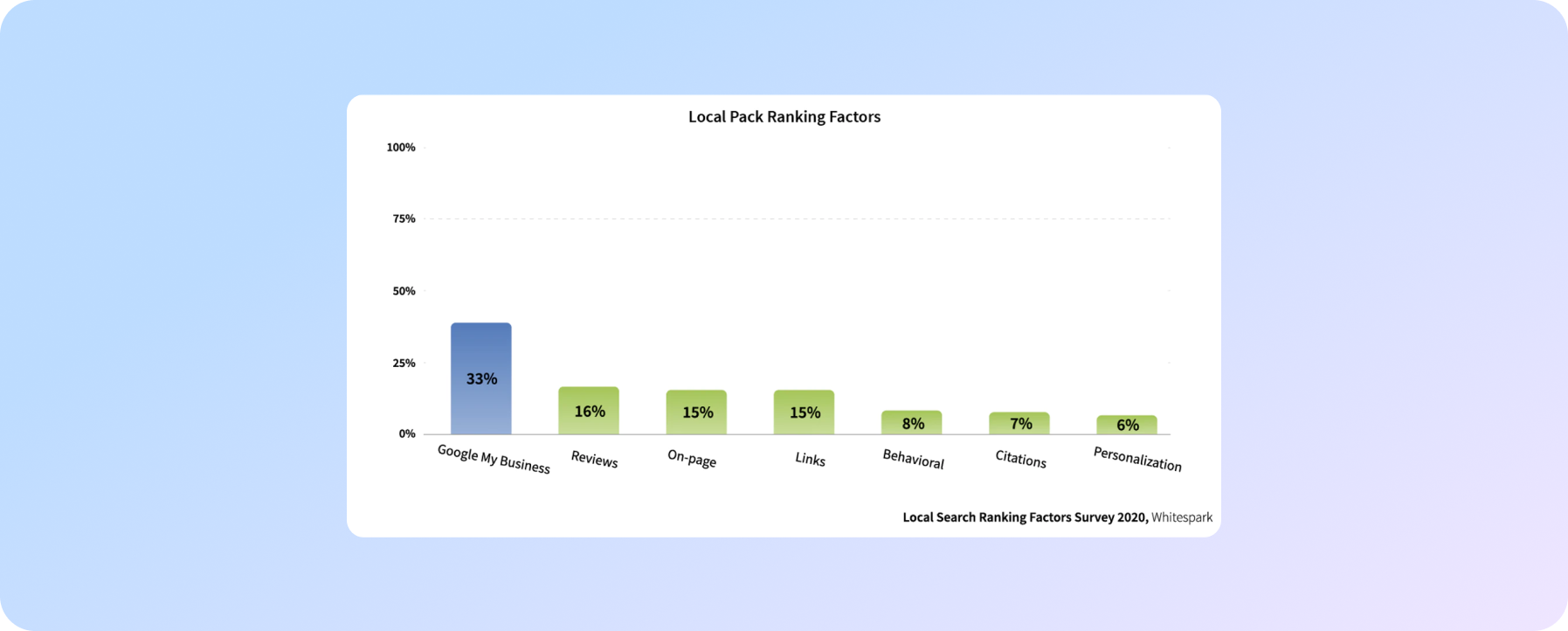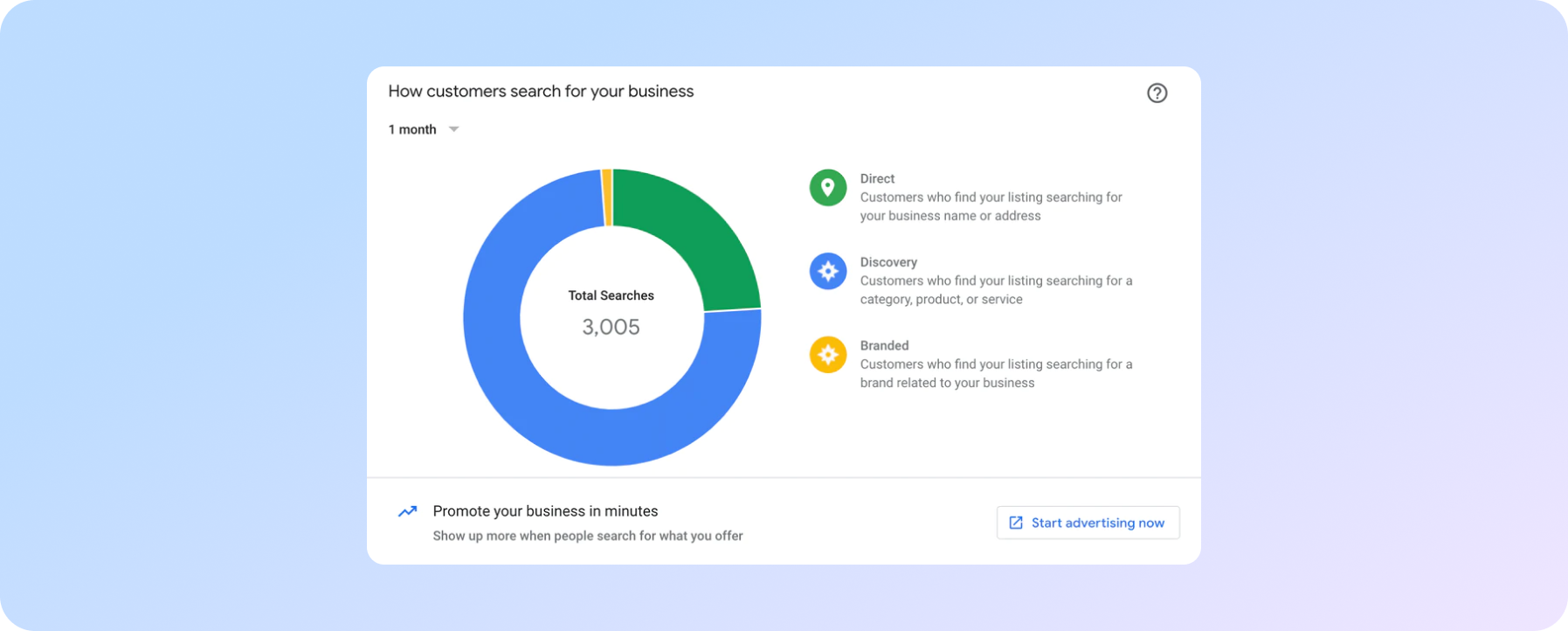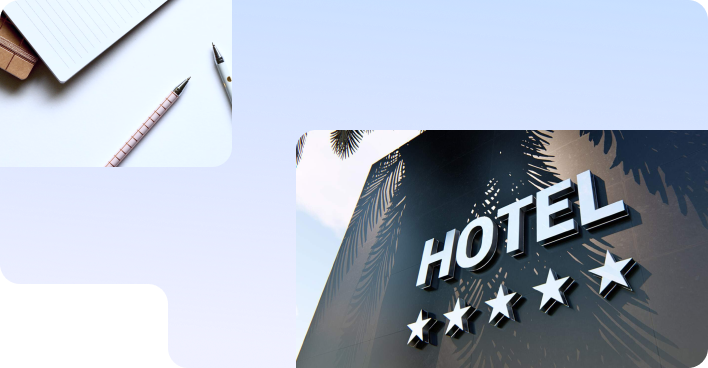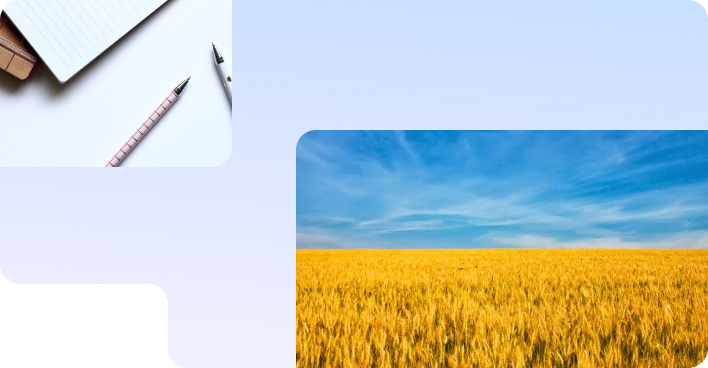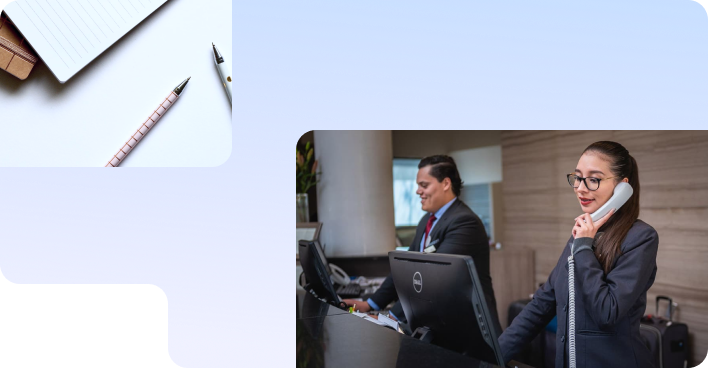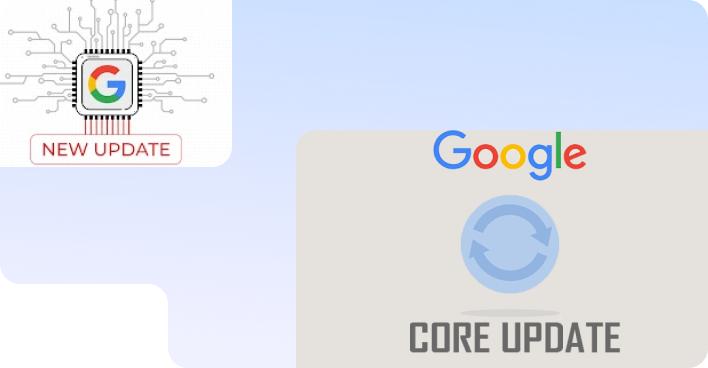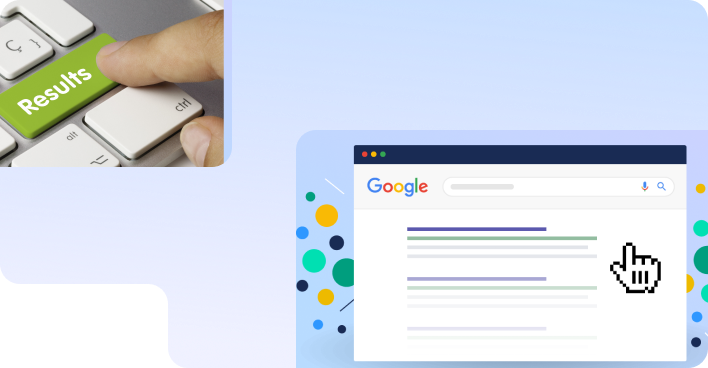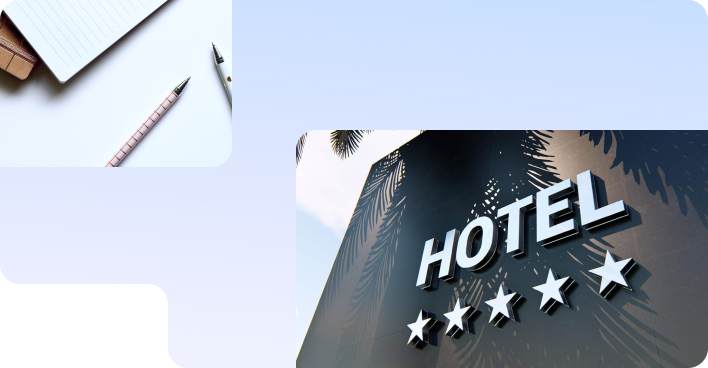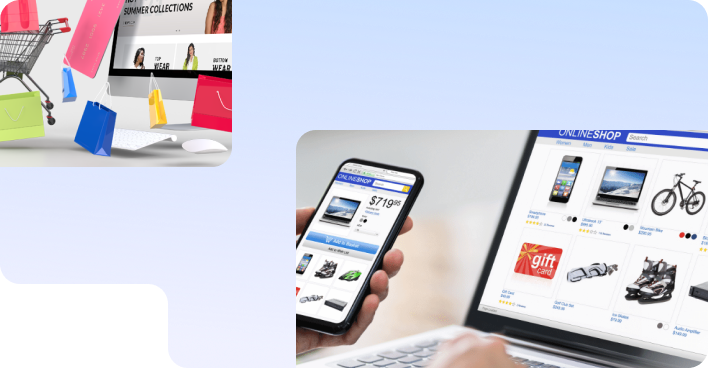No magic - just our painstaking joint work on the site
Google My Business: A Complete Guide
Our team translated Brightlocal complete guide on Google My Business. We even took the essential points from the article; the English version could be found here.
In this article, we would like to point out the main features of Google My Business: what's important, and what our specialists think about it. Though please consider this: the original article has been written before November 2021 – from this date, the “Google My Business” is no longer used in official Google documents, it is called Google Business Profile. We will use the abbreviation GBP further in this text.
What is Google Business Profile and where it is found
It’s hard to deny that Google takes a big part in our everyday lives, whether you use a search engine, maps, Youtube, or Chrome browser. There is one Google instrument that is essential for business and local SEO – it’s Google Business Profile.
Briefly, it’s a listing, which is integrated with Google services. Any company could be shown on demand at such services as:
- Google Knowledge Panel – for example, when you search for “pizza in Kyiv”, several cafes with pizza in menu are shown in the snippet form at the right side of the screen in desktop search;
- Google Local Pack/Local Finder – while you search for your pizza not in Google but directly on Maps, the block with the companies’ listing is shown directly under the map (mobile search) or at the left side of a screen in desktop search;
- Google Maps – self-explanatory.
Note that you are not required to have a website to be shown in Local Pack search results – just fill your GBP!
According to Google support on GBP, your business can be included in listing if:
- either you have a physical location to interact with customers – like the above-mentioned cafe example;
- or your business has no physical address, but stuff who can interact with customers – like cleaning service/plumbers/notarius/etc.
Online business and any eCommerce ventures are not meeting the guideline, so, unfortunately, they can’t be listed.
How the customers interact with GBP
Any customer can take the next information from GBP: business working hours, directions to the office/building, phone number, list of products and/or services and the photos of the office/building/products. Also there are ways to interact with GBP: make a call to business, ask questions via Q&A feature, write a review (and read them, too!), make a booking, visit the business’ website, if there’s any.
To enlist, just go to www.google.com/business/ and follow all the steps to make a filled Google Business profile. You can also ask us for help, if there are some hard-to-get steps
The importance of Google Business Profile
We have mentioned earlier how customers can interact with GBP, now let’s look closer at how GBP benefits customers.
1. Easy access to information
You can look up working hours, anti-COVID measures of the cafe, a phone number, and other valuable info gathered in one place, which is quite helpful.
2. Comparison quickness
With the way local businesses are gathered in GBP listings, it is easy to compare them and choose the one you need – if we follow the pizza cafe example, we can find the one which works past midnight way faster when we use the GBP listings.
3. Fast access to photos and reviews
When you hesitate, look through the photos, and read reviews. It is much easier and faster to check these out if the GBP is filled with, for example, interior photos, menu photos, and so on. By filling out these categories you save the time of your customer – and they are grateful for that. Businesses also save time on these: when frequently answered questions are already there, people won’t call and ask for the umpteenth time.
4. Bookings and appointments which are easy to make
The Book Appointment feature saves customers’ time, especially in cases of beauty salons, private clinics, dentists and so on. And happy customers somehow make the business happy, too.
5. Google search helps find more relevant local business
If we’re searching for something niche, Google shows relevant local business and also information relevant for our query, as demonstrated on the screenshot below.
6. Several ways to interact with local business
Reviews in GBP, both positive and negative, help businesses to find out the weak points or the ones which need additional work. The more information there is, either provided by business owners or customers, the better it is for this business overall.
What about the business side?
Well, let’s look at the survey made by Whitespark in 2020
Even then Google My Business made a significant impact on the local search results. As of 2022, we can say with confidence: there’s no way for a business to get shown in local search results if it doesn’t have the Google Business Profile. It is especially important if you want to get mentioned in local zero click search.
Placing an organization on Google Maps helps promote a business in local search. Properly filled GBP cards are shown in the search results on maps (Local Pack). In this way the site can appear on the SERP first page 2 times: in this block and in the organic itself. In addition, it also increases the level of trust, especially when the GBP card has many reviews.
How to succeed with Google Business Profile
We don’t want to tell twice, so basic steps can be found in this article – be sure to check it out! Here, though, we’ll tell you something that didn’t make it to the 13 steps listed.
Use UTM links and call tracking to better monitor performance
When you get comfortable with GBP features, you can use UTM tracking to track the most popular channels, to see how people find your business, etc.
An example of the UTM link would look like this:
https://www.brightlocal.com/?utm_source=google&utm_medium=organic&utm_campaign=gmblisting
The information after the question mark shows the source, medium, and campaign, which could be used later for your Google analytics. For the call tracking, the external instruments are usually used.
Always keep on top of new features
Google Business Profile is being constantly updated, as well as all Google products. Make sure to check new features and test them. You can even set a reminder for, let’s say, looking at your peers’ GBP monthly. Maybe they are using some new feature? And if yes, then can you adapt it, too?
Getting your Google Business Profile filled out properly and according to all the guidelines and recommendations from Google improves your performance on several levels: your SEO indicators can get higher, the search engine can put you above your peers, and the customers would want to interact with your profile more, and again, and again, and… you get the idea.
If you need to improve your website SEO, contact our company.
Considering how mobile you want to be in today's world and get information really quickly, Google My Business is a real Must Have. Analyzing your behavior, you can see that every time you are looking for something, you just type "hairdresser nearby" into Google. Your type of activity is searched for in the same way. So, if we are talking about local traffic, then this is the same opportunity that lies on the surface.
A tip would be to treat your Google My Business listing as a mini version of your website. Information must be accurate, photos and contacts valid and updated from time to time. Make the entry as detailed as possible. This way you’ll get the desired result.
We always allocate a separate block of work specifically to GBP and it is always part of the strategy. For example, you can read about the European site promotion case here. We started from scratch: the business is new, the website has just been created. To start collecting traffic and audience as soon as possible we created, optimized GBP and did everything to stand out from the competition. We added all the necessary information for a potential buyer: address, contacts, working hours, photos of products and the store, the customer constantly worked with feedback. As a result, for almost all targeted queries of interest to the customer, the site appears in the maps above the organic issue.
What and how we learn from Google Business Profile
In the article that was linked in the previous section, a feature called GBP Insights was mentioned. Where it is and what it shows?
It may seem that there’s too much data, but don’t fret: all the data helps you to understand your customer and the way they interact with both your profile and your business. Analyzing this data can help you to improve, so let’s look them through.
➨ How customers search for your business
hey can use either direct search (“the name of your cafe” in the search bar), discovery search (“cafe near me”), or branded search (“McDonalds”).
➨ Queries used to find your business
Check this section to make sure that the right keywords are used to find your GBP or website.
➨ Where customers view your business on Google
The statistics are simple: either customers find you from good old Google search, or they find you on Maps. Use it to check how well your mobile adaptation goes.
➨ Customer actions
This info mostly helps you to manage your listing: you could add some directions and info on the nearest bus stops if there are many directions requests.
➨ Directions requests
Here you could find out where your customers are from, and after that you can think: maybe it’s worth advertising yourself to your neighborhood?
➨ Phone calls
The data shows the days of week and a time of a day when the call is made. You could tune your future posts or ads to the busiest time.
➨ Photo views
GBP Insights compare the views of your card and the card of your competitors. If you get fewer views… well, maybe try to change the posting strategy.
➨ Photo quantity
Again, this feature compares you to the competitor, helping you to improve your performance.
➨ GBP Post Insights
Every time you post something in Google Business Profile Posts, the new item gets some views. Compare numbers you get with each Post to improve your strategy.
In conclusion
Phew, you made it! Even this short version of a guide takes a lot of attention. But now you better understand Google Business Profile, how it looks like, how it works, and what its use is both to customers and business owners. You are one step closer to the TOP1 of your local search. Make sure to make the next step and start implementing your new knowledge ;) If you need any help, contact our local SEO agency.
We care about improving your sales :)