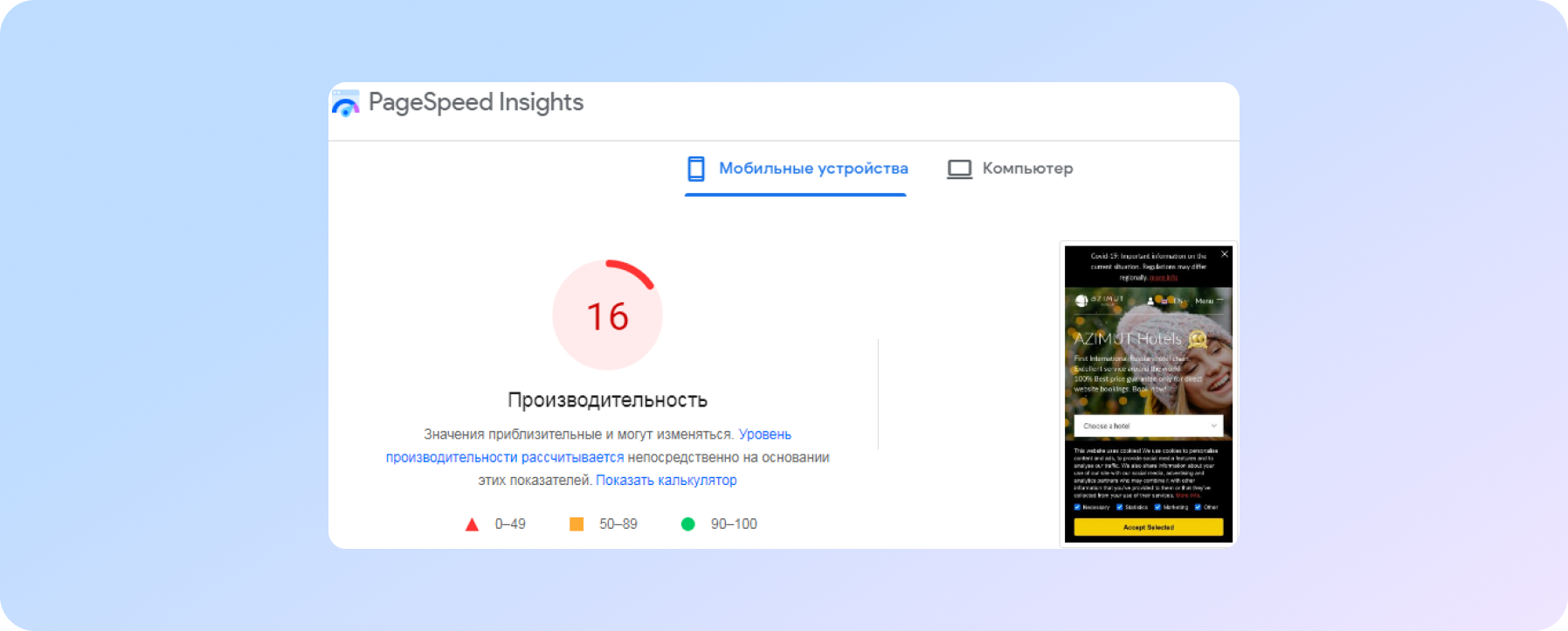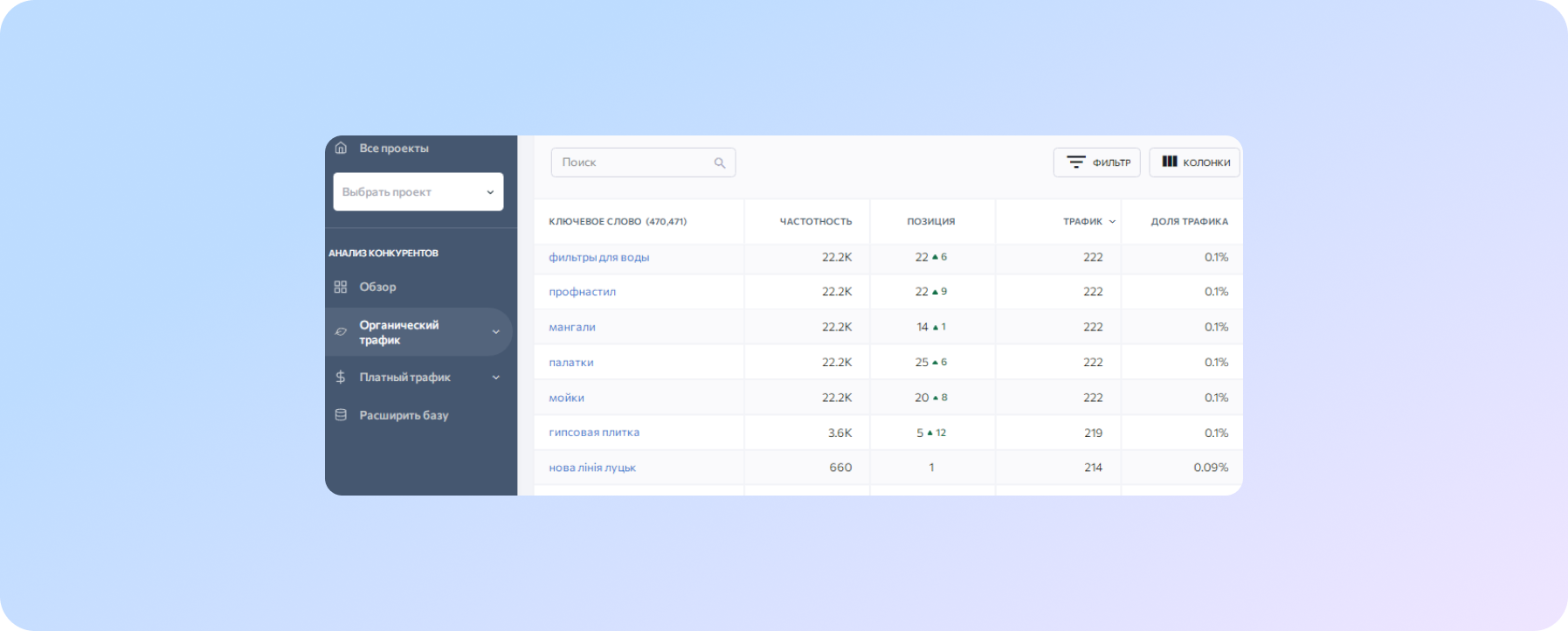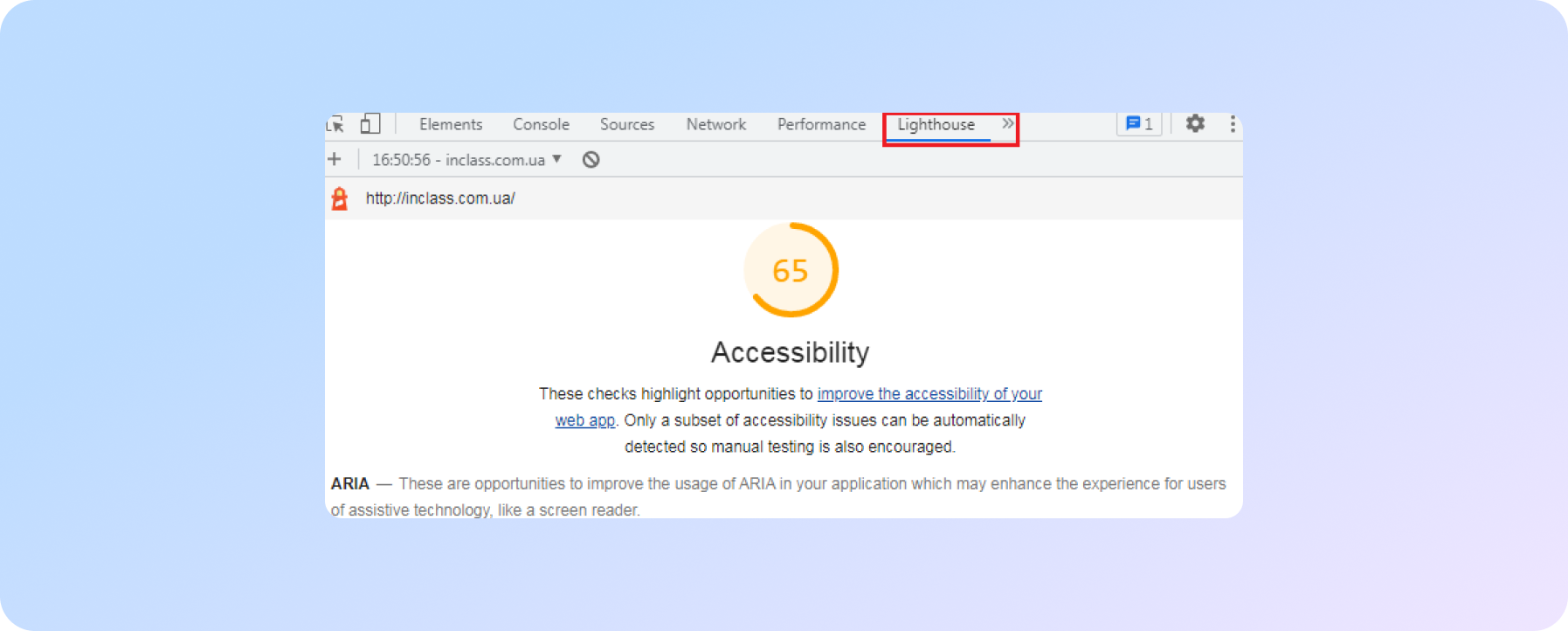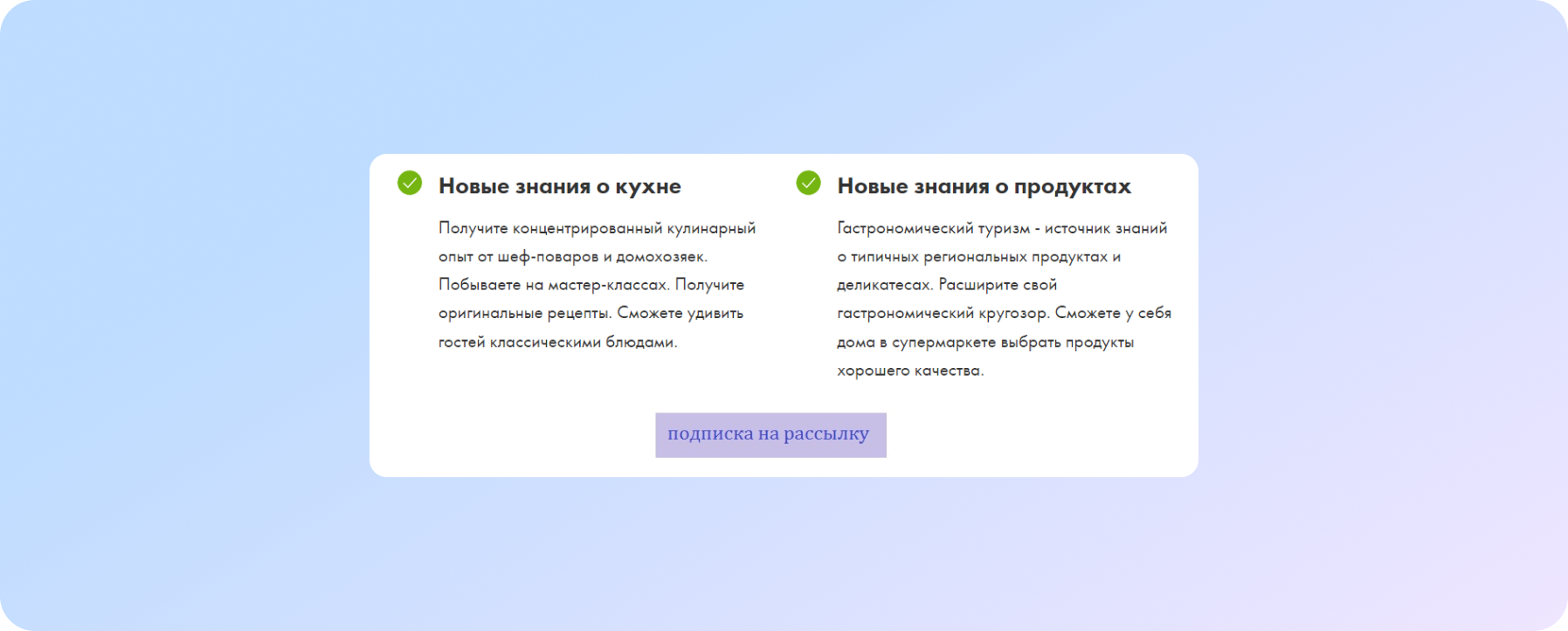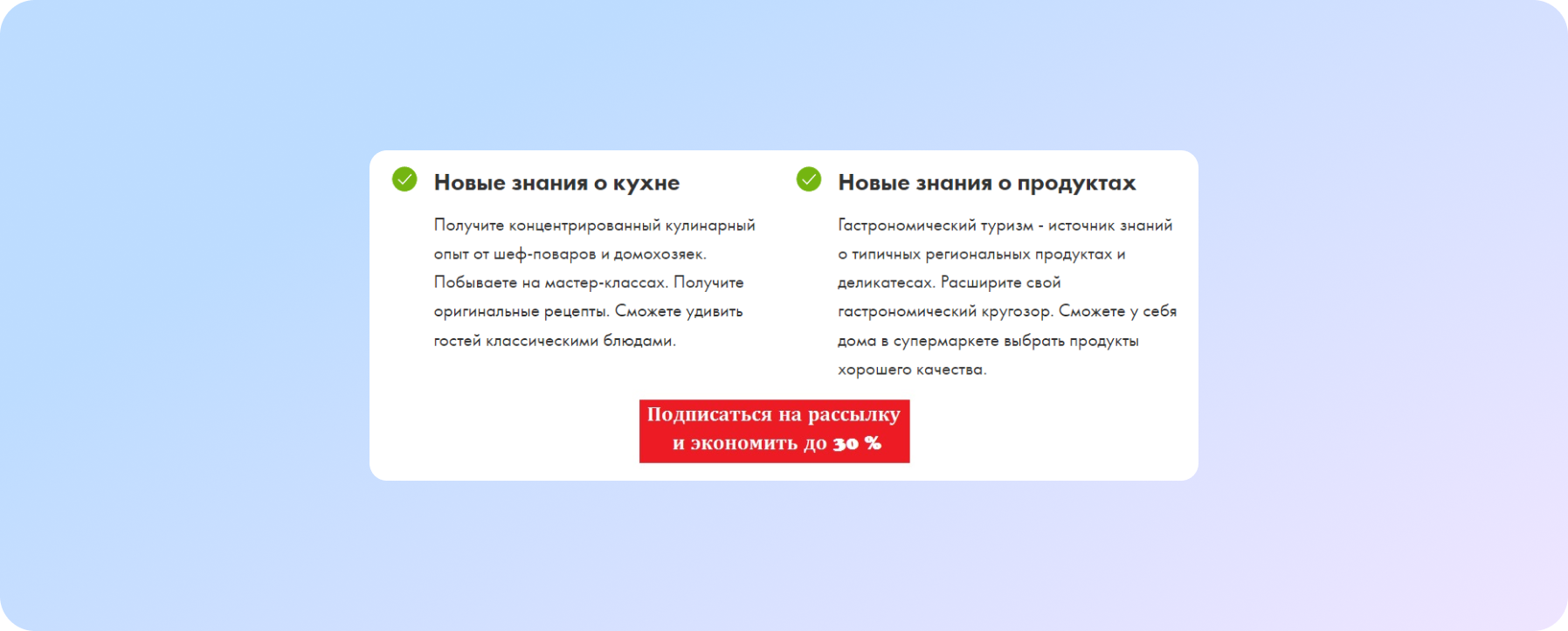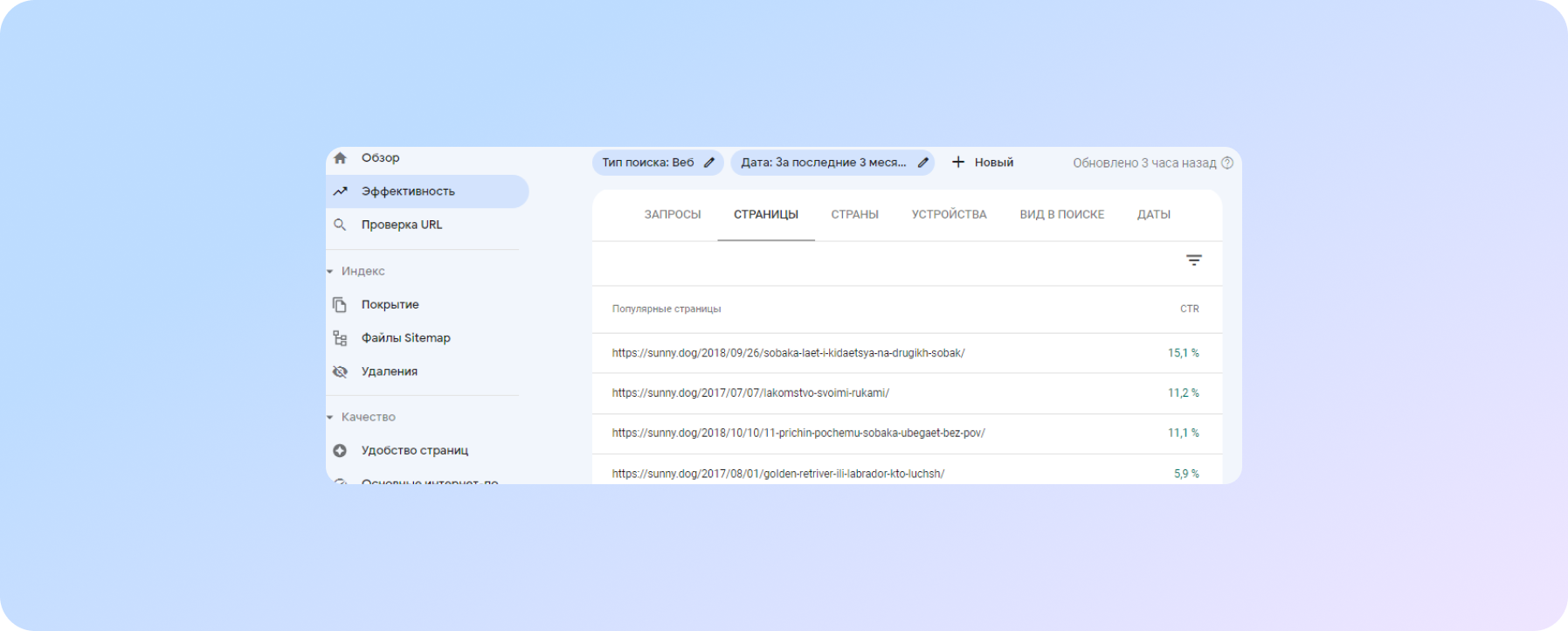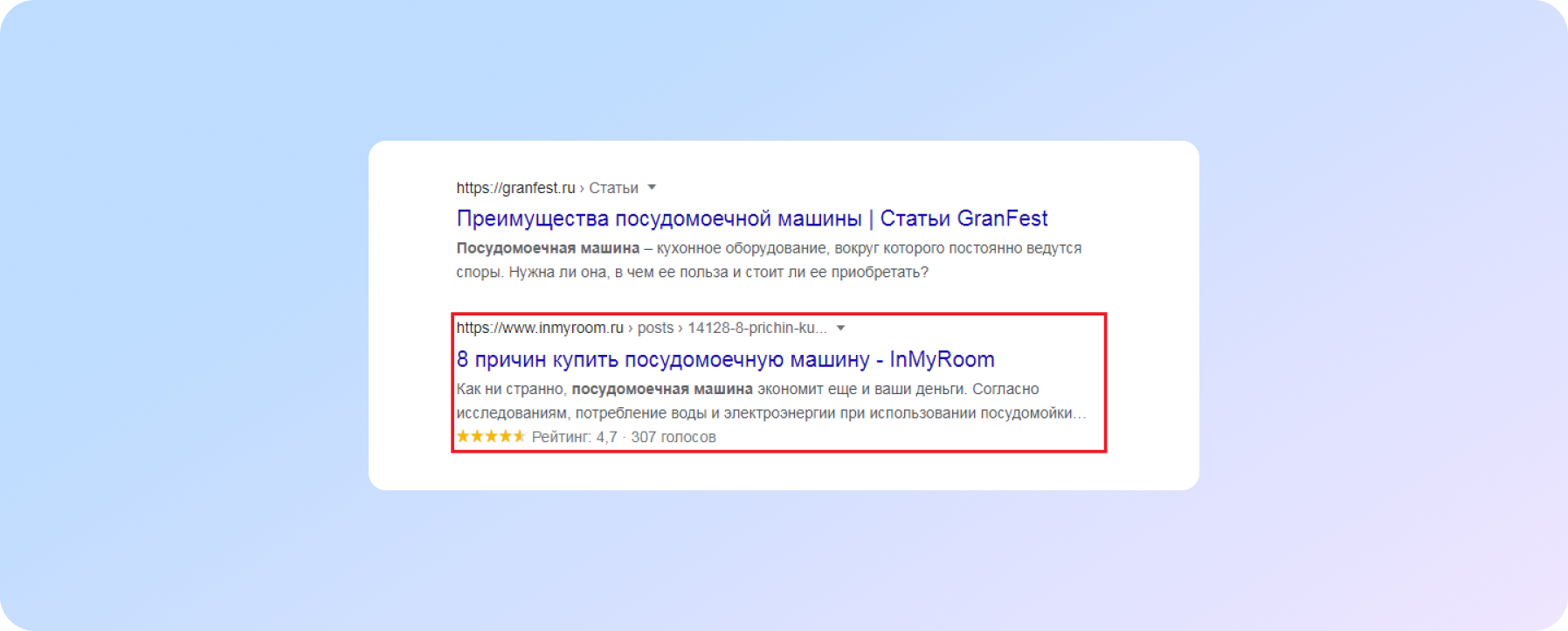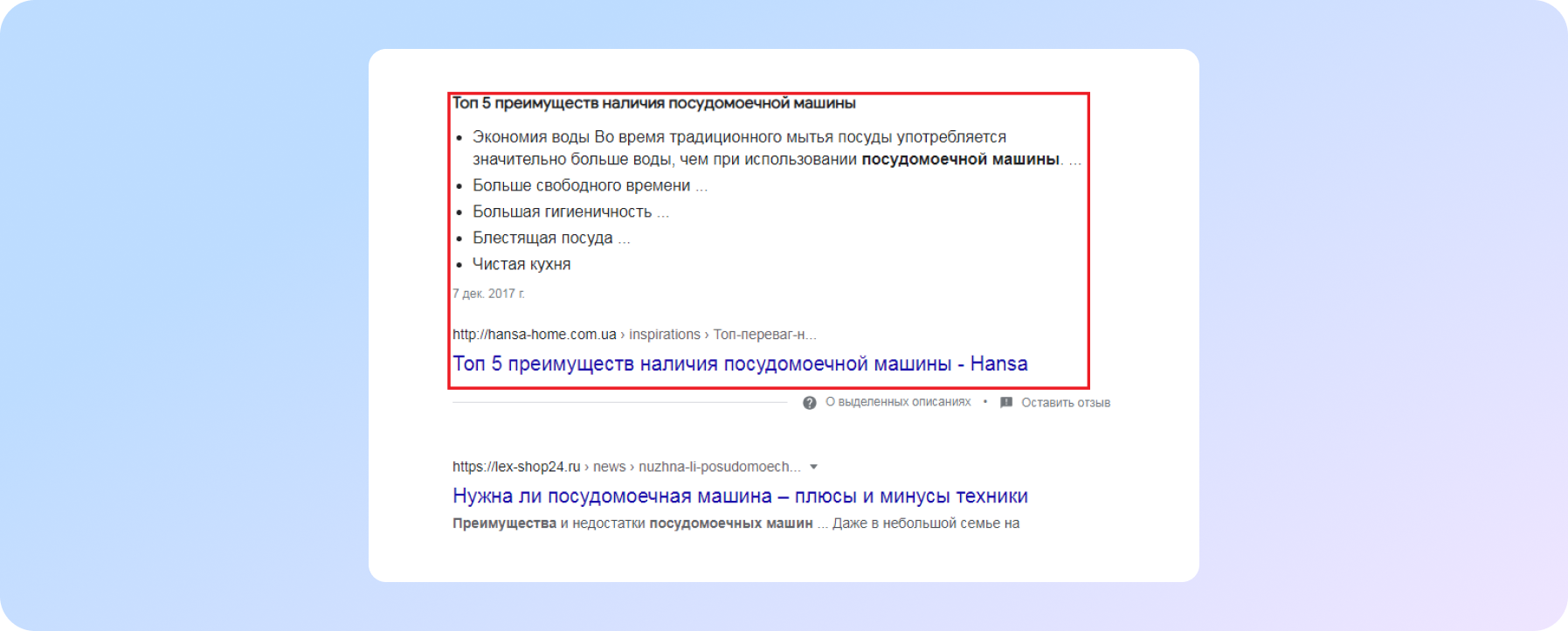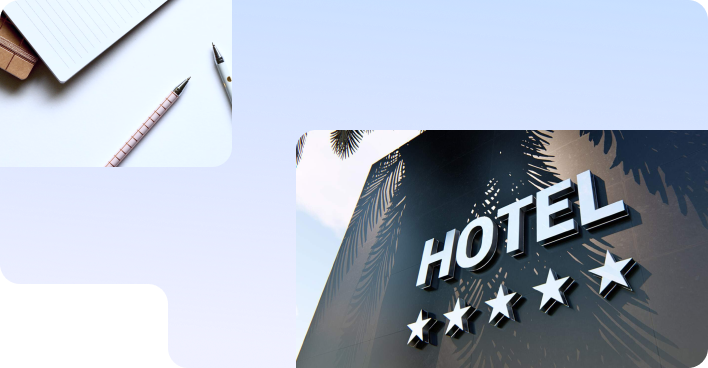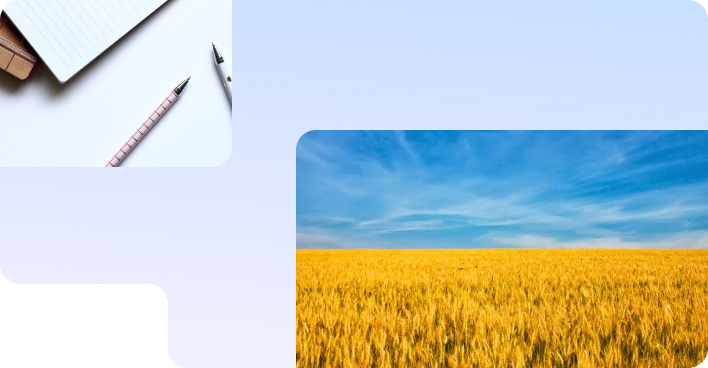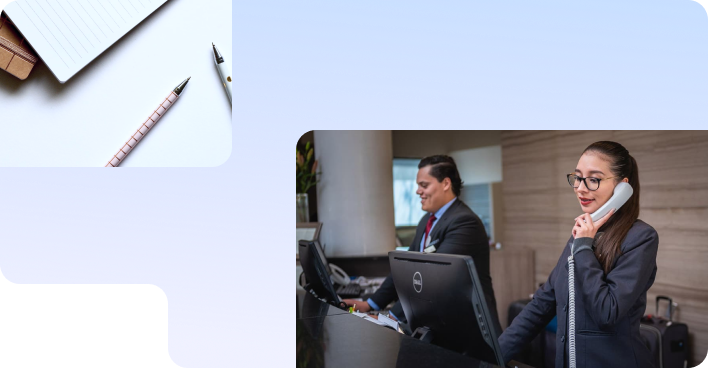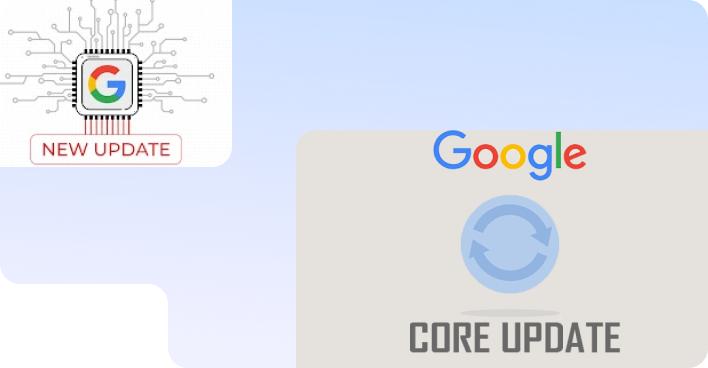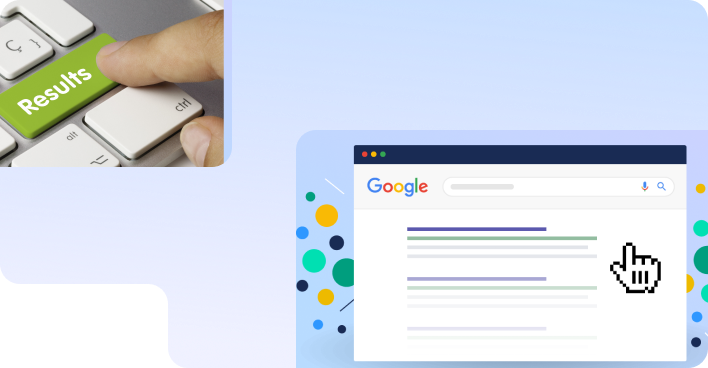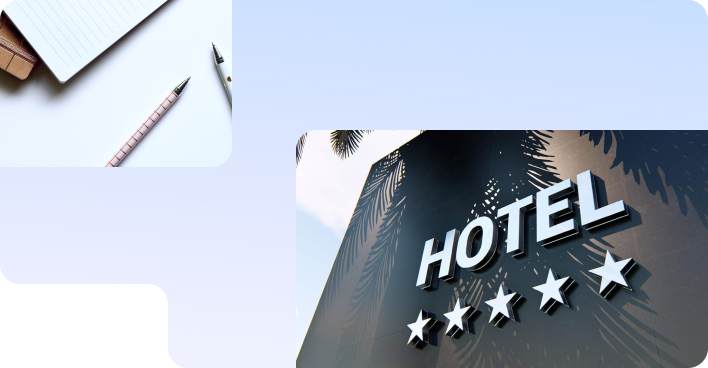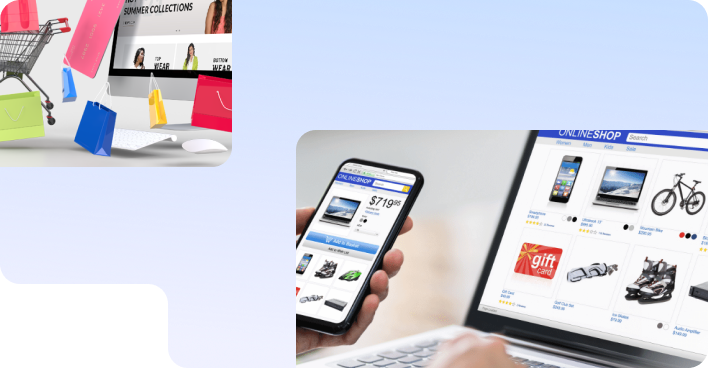No magic - just our painstaking joint work on the site
Why your #1 position in the search results does not bring conversions
This article was prepared specifically for sprava.ua by our partners - the team of the largest service in the field of SEO technologies seranking.com! It will definitely be interesting and, oh, how useful, we guarantee! Enjoy reading 
According to statistics, the first position in the search results accounts for almost 30% of all clicks. If a resource is in the lead in ranking, it will have more visitors. However, high traffic does not always bring the expected profit.
Conversion is sales, orders, applications, subscriptions and other user actions that meet business goals. They are also called leads. In this article, we will tell you what the conversion of the site depends on, and what problems prevent the company from converting visitors into customers.
Reasons why your website is not converting
There are factors that can influence user behavior, motivate them to go to the site and take some action on the page. In each of the paragraphs you will find recommendations on how to improve resource optimization and what SEO tools to use for this.
1. Slow page loading
According to research, 70% of buyers may decide not to order a product due to the slow speed of the site. Slow page loading cancels out the effort put into web design and content that describes the benefits of the product. If the resource has low performance, visitors will often go to competitors.
How to improve the site
One of the main reasons slowing down the display of content is the large amount of data that the server sends to the browser. To make pages on the screen display faster, you need to reduce the size of the corresponding HTML files. There are several ways to do this:
- configure caching so that the browser saves copies of the content and does not load it from scratch when the user revisits;
- reduce the size of the code due to minification - removing unnecessary syntax and comments;
- apply gzip archiving;
- optimize the size of CSS and JS files, links to which are specified in the code of the pages, using the above methods;
- reduce the size of images by compressing and editing their size.
Useful Tools
To assess the loading speed and determine the reasons that slow it down, special online tools are used, for example, Google Page Insights. Here you can check the specified URL and see the speed score for computers and mobile devices.
The range of performance values is from 0 to 100, divided into zones: green - high download speed; yellow - medium, which should be improved; red is low, indicating a clear problem.
URL performance analysis in Google Page Insights.
2. Choosing irrelevant keywords for optimization.
A resource can contain content related to the business and get a flow of visitors, but still have a high bounce rate when users do not go beyond the first page. This is reflected in the number of site conversions. A common cause is irrelevant or non-target keywords.
After the user has entered a query, the search engine finds pages containing similar phrases. These are keywords or keys. A site "sells" better when its keywords are queries made by potential customers who are interested in the company's products and services.
How to improve the site
To find promising keywords that will help pages generate leads, you need to:
1. Study the statistics of search queries in a niche and choose phrases with a suitable intent.
The most effective keys are those whose intent or intent matches the goals of the company. What the user is interested in is indicated by marker words and clarifications: “buy”, “order”, “online store”, “service center”; name of the city and brand; color, size and other options.
For example, the phrase “buy sniezka white wall paint” is more likely to generate conversions if a similar product is featured on the site than the key “wall paint” or “white paint”.
2. Do an analysis of competitor sites.
Another way to find keywords that are useful for the site is to select similar resources that are leading in the niche; analyze them and determine which queries bring them more traffic. Then you need to select relevant phrases for your pages from the list of keywords.
Useful Tools
Search engines provide information about queries made by users in the selected country and the frequency of entering each phrase - frequency.
Examples of tools: Yandex.Wordstat and Keyword Planner in the Google Ads advertising service.
Search query statistics in Yandex.Wordstat
To find effective keys for the desired domain or URL, special SEO platforms are suitable.
For example, the analysis of competitor sites from SE Ranking shows the phrases for which the site is ranked and predicted traffic, depending on the frequency of requests and page positions in the SERP.
Competitor keyword analysis on the SE Ranking website.
3. Your website didn't pass the accessibility test
Site accessibility is a parameter that indicates the possibility of interacting with a resource for users with disabilities, for example, those with visual or hearing impairments. It is also relevant for the elderly; those who are temporarily unable to study content in the usual way (rehabilitation process, lack of glasses or lenses, bright light); owners of devices with small screens.
While usability refers to how user-friendly a site is, accessibility is a more basic concept. Without it, a number of users simply will not be able to get acquainted with the content of the pages, not to mention making conversions. At the same time, to improve Accessibility, they use similar methods as for user experience (User eXperience, UX).
How to improve the site
To make visiting the site comfortable for all groups of visitors, you need to:
- test the resource for availability using special tools;
- refuse too small fonts and interface elements;
- adhere to the design of contrasting and universal colors for perception;
- provide the ability to zoom in on the content on the screen;
- provide support for voice assistants and screen readers (screen readers);
- fill in the alt attribute for images - text describing the image, which is voiced by voice programs;
- add descriptions and subtitles to videos;
- create simple and convenient navigation between pages: menus, breadcrumbs, links in the text, buttons.
Useful Tools
To test the accessibility of the site, the Lighthouse tool from Google is suitable. To launch it, you need to open your site, press the key combination Ctrl + Shift + C (for Windows) or Shift + C (for macOS) and select Lighthouse on the horizontal control panel.
The result of the Accessibility check will be a score within 100 for the selected device type, as well as a list of parameters that should be improved.
Checking website availability by using Lighthouse.
4. Weak customer experience on the site
The result of the Accessibility check will be a score within 100 for the selected device type, as well as a list of parameters that should be improved.
Customer Experience (CX) is the path that a customer takes in the process of interacting with a company. When it comes to a website, the customer experience here is the visitor's actions from the moment they click from the search results to the conversion.
Audience behavior analysis can show that the resource has weaknesses when visitors leave the resource at a certain stage and do not complete the purchase, registration or other action.
How to improve the site
To improve the customer experience you need:
- draw up a diagram of all visitor actions until the conversion is made according to the sales funnel;
- determine at what stage screening occurs when users leave the resource;
- find out what questions interest the audience and make the content more informative;
- add high-quality images and videos;
- remove obtrusive banners and pop-ups;
- improve the structure of the resource so that users can navigate to the desired page or perform an action without obstacles;
- use techniques to keep visitors on the site using online chat.
Useful Tools
Google Analytics is useful for analyzing user behavior on the site. In the "Behavior" section, you can see schematically how visitors move within the resource; entry and exit pages; viewing time and other information.
One of the useful tools for connecting a chatbot to a website is Help Crunch. It helps to generate leads, regardless of the company's work schedule; provides answers to the main questions of users; collects information about what interests and concerns potential customers in the selection process.
5. Lack of an effective call to action (CTA)
CTA (call-to-action) is a phrase that encourages a customer to purchase a product, order a service, register, and so on. CTA elements are used in texts and on site buttons to motivate users to immediately take a targeted action. Resources that apply CTA correctly tend to have a competitive advantage.
How to improve the site
There are several recommendations for increasing the effectiveness of call-to-action:
- focus the user's attention on solving his problem or benefit (“download the book for free”, “get a discount coupon”);
- make the CTA on the buttons concise and understandable (“open the instructions”, “subscribe to the newsletter”), and the buttons themselves - noticeable due to the size, font, color combination;
- create accents with numbers (“pay for an annual subscription and save up to 40% on your next purchases);
- indicate time limits (“buy at a special price today”, “order a product at a discount - only until December 31!”).
An example of a failed CTA
An example of an improved CTA
Useful Tools
Evaluate how effective CTAs are for your target audience and choose the best options with A/B testing. It consists in tracking user behavior on the page and comparing “before and after”: viewing time, interacting with buttons, performing targeted actions. Google Analytics and Google Optimization will help you with this.
6. Page snippets don't "sell"
Snippets are brief information about each page in the SERP. The content of the title (Title) and description (Description) can influence the user's desire to go to the specified URL.
Title and Description can present the page in search results and serve as an advertisement. Attractive snippets usually get more clicks than other resources.
How to improve the site
The optimization of the snippet is to fill in the <title> tag and the meta <description> tag, which are part of the HTML pages. Often, search engines themselves generate titles and descriptions, placing page fragments relevant to the query in them. At the same time, the <title> and <description> texts can be useful in cases where they appear in the SERP.
These recommendations will help increase the "selling" qualities of the snippet:
- create texts for titles and meta descriptions within the length visible to the user: for Title it is about 60-70 characters including spaces, for Description - 160-200;
- structure information using punctuation marks, vertical separators, Unicode characters;
- add questions that interest your target audience;
- use the right keywords;
- mention the name of the company or brand;
- Strengthen the effectiveness of the meta description with a call to action (CTA);
- test the effectiveness of snippets.
Useful Tools
To find out what questions potential customers ask, statistics of calls to a chatbot will allow, such as Carrot quest in Help Crunch.
As for the effectiveness of snippets, it is indicated by such a parameter as click-through rate or CTR (click-through rate) - the ratio of clicks to impressions as a percentage. One way to find out the CTR of a page in organic issuance is the “Performance” report in Google Search Console.
Report on the clickability of pages in Google search.
7. Pages are not optimized for rich snippets
The site in the search results can be not only the standard Title and Description, but also be displayed as an expanded snippet that includes more text or additional elements. Such search results attract attention, luring some of the traffic and conversions from other resources from the first positions. Consider the types of rich snippets and their features.
- Structured data.
In this case, the title and description of the snippet are supplemented with information such as price and availability, image, movie rating, date and location of the event, job information, and so on. The set of elements depends on the type of content presented on the page. Structured data in a snippet has a positive effect on its CTR.
- Dedicated description.
This is a block that contains a detailed answer to a user's question in the form of a definition, a numbered or bulleted list, images, videos, tables. The main feature of the highlighted description is the zero position of the issue. Thus, a site that appears above the rest of the search results can take away some of the visitors and customers from the first URL.
How to improve the site
The principles by which search engines choose sites for rich snippets are different. And before you optimize the page, you need to choose the appropriate approach.
- Structured data optimization.
The search engine will generate a snippet with additional elements if you mark up the HTML code of the page and assign properties to the content fragments, depending on the data type - Event, Movie, Product, Recipe and others.
For example, a page announcing an event may have an Event data type, and properties - location (venue), name (name), startDate (start date), and others. They should be included in the snippet. Markup embedding formats: JSON-LD, RDFa, microdata.
An example snippet with structured data.
- Optimization for selected descriptions.
Unlike structured data, the display of a site above search results cannot be influenced using internal markup. Google chooses the page itself if it finds the content of the page most relevant to answering the question.
At the same time, there are patterns in getting the site into the selected description. As a rule, this is a page that already has a certain authority and ranks high in the rankings. There are also several ways that will increase the chances of the URL being displayed as such a snippet.
An example of a snippet in the form of a highlighted description.
What will help the page to get to the zero position:
- structuring the material: division into sections and paragraphs, adding headings h1-h6, bulleted and numbered lists;
- the use of key phrases containing question marker words: “what”, “how”, “what”, “why”, “how much”, and so on;
- adding keys containing characteristic words for collections: "advantages", "best", "top 5" and so on;
- creating combinations: heading h1-h6 with a key + precise and concise answer to the question.
Useful Tools
To find out what types of structured data a page is optimized for, a special online service from Google - Rich Results Checker - will help. In the input window, you must specify the URL. As a result, a list of data types detected by Googlebot and the correctness of their settings will appear.
To check if pages are displayed as a featured description, SE Ranking's Site Ranking Tool is the way to go. The report has a "Search Elements" section containing an "Answer Block" for snippets at position zero.
Conclusion
The site that occupies the first position in the issue generates more traffic. To get more conversions by converting visitors into customers, you need to analyze the site for problems and improve its optimization.
The resource will bring more profit if:
- work on speeding up the loading of its pages;
- choose promising keywords for content;
- make the site accessible to people with disabilities;
- improve customer experience in the process of user interaction with the site;
- add calls to action (CTA) to texts and buttons;
- create compelling snippets;
- optimize pages for getting them into featured snippets.
Using the right SEO tools will help at all stages of website analysis and improvement.
You can do it by yourself or order an internet marketing service from SPRAVA agency. Read more about the SEO packages we offer on the website.
We care about improving your sales :)